-
Notifications
You must be signed in to change notification settings - Fork 1
FAQs
Anyone with a GitHub organization can use GitToken. As a community focused project our solution is for organizations of all sizes, not just enterprise.
No! GitToken is a service that allows anyone to create their own ERC20 tokens to reward contributors. As such the value of distributions in your organization are completely independent of the value of GTK.
Simply run git token register and follow the instructions provided to set up your tokens and get your web hook. Note that in order to register you'll need a GitHub organization and personal access token. which you can access by going to Settings > Developer Settings > Personal Access Tokens. Here's an example of what the registration process looks like: 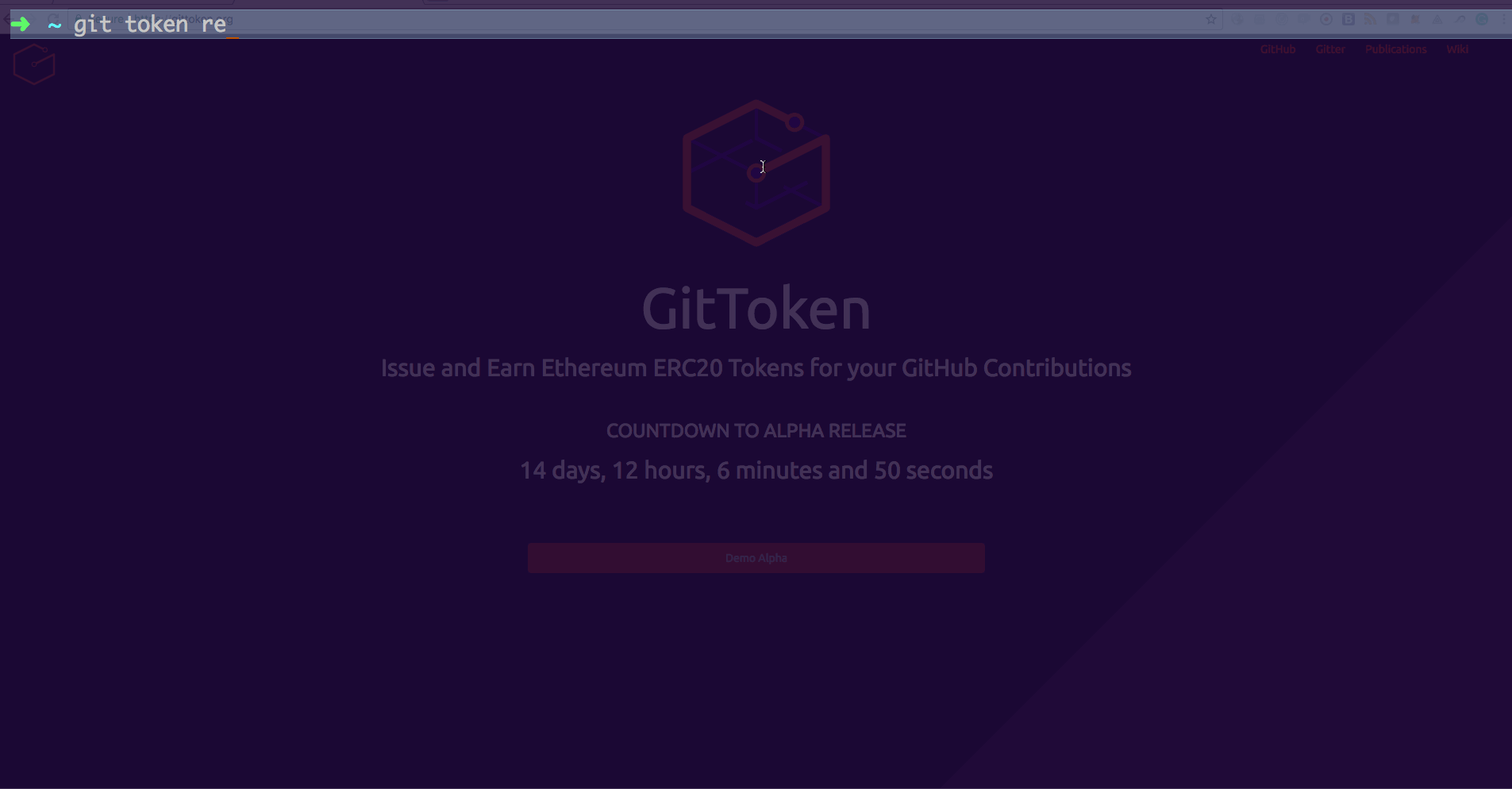
Any GitHub event can be tracked and rewarded. Reward values are completely customizable by the user, but the default values are as follows:
| Event | Reward Value | Description |
|---|---|---|
| * | 0 | Any time any event is triggered |
| commit_comment | 250 | Any time a Commit is commented on. |
| create | 2500 | Any time a Branch or Tag is created. |
| delete | 0 | Any time a Branch or Tag is deleted. |
| deployment | 5000 | Any time a Repository has a new deployment created from the API. |
| deployment_status | 100 | Any time a deployment for a Repository has a status update from the API. |
| fork | 5000 | Any time a Repository is forked. |
| gollum | 100 | Any time a Wiki page is updated. |
| installation | 250 | Any time a GitHub App is installed or uninstalled. |
| installation_repositories | 1000 | Any time a repository is added or removed from an installation. |
| issue_comment | 250 | Any time a comment on an issue is created, edited, or deleted. |
| issues | 500 | Any time an Issue is assigned, unassigned, labeled, unlabeled, opened, edited, milestoned, demilestoned, closed, or reopened. |
| label | 100 | Any time a Label is created, edited, or deleted. |
| marketplace_purchase | 0 | Any time a user purchases, cancels, or changes their GitHub Marketplace plan. |
| member | 1000 | Any time a User is added or removed as a collaborator to a Repository, or has their permissions modified. |
| membership | 1000 | Any time a User is added or removed from a team. Organization hooks only. |
| milestone | 15000 | Any time a Milestone is created, closed, opened, edited, or deleted. |
| organization | 1000 | Any time a user is added, removed, or invited to an Organization. Organization hooks only. |
| org_block | 0 | Any time an organization blocks or unblocks a user. Organization hooks only. |
| page_build | 500 | Any time a Pages site is built or results in a failed build. |
| ping | 2500 | Any time a web hook is configured. |
| project_card | 250 | Any time a Project Card is created, edited, moved, converted to an issue, or deleted. |
| project_column | 50 | Any time a Project Column is created, edited, moved, or deleted. |
| project | 1000 | Any time a Project is created, edited, closed, reopened, or deleted. |
| public | 10000 | Any time a Repository changes from private to public. |
| pull_request_review_comment | 250 | Any time a comment on a pull request's unified diff is created, edited, or deleted (in the Files Changed tab). |
| pull_request_review | 100 | Any time a pull request review is submitted, edited, or dismissed. |
| pull_request | 1000 | Any time a pull request is assigned, unassigned, labeled, unlabeled, opened, edited, closed, reopened, or synchronized (updated due to a new push in the branch that the pull request is tracking). Also any time a pull request review is requested, or a review request is removed. |
| push | 1000 | Any Git push to a Repository, including editing tags or branches. Commits via API actions that update references are also counted. This is the default event. |
| repository | 2500 | Any time a Repository is created, deleted (organization hooks only), made public, or made private. |
| release | 5000 | Any time a Release is published in a Repository. |
| status | 200 | Any time a Repository has a status update from the API |
| team | 2000 | Any time a team is created, deleted, modified, or added to or removed from a repository. Organization hooks only |
| team_add | 2000 | Any time a team is added or modified on a Repository. |
| watch | 100 | Any time a User stars a Repository. |
We encourage users to set rewards that incentivize good GitHub practices for the best results. One such workflow, the feature branching workflow, is described in our 'best practices' section.
Yes, you can use the tools already provided by GitHub to remove users from your repository and prevent spam.
Since any exchange of tokens is processed through the Ethereum blockchain it is up to those donating whether they want to disclose more than their public Ethereum address.
No, GitToken is not a registered non-profit and so donations to projects are not tax deductible.
Since any token generated by the GitToken service is ERC20 compliant it can be openly exchanged on any service that supports this standard.
The GitToken terminal and dashboard will both provide details on the tokens associated with your organization. We'll make sure to provide more updates on this as we continue to build these features.